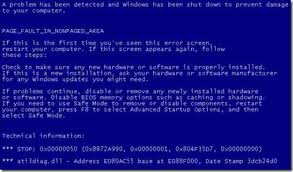 Problem: Before I got this blue screen everything was fine, but suddenly Mozilla started to freeze up and it wouldn't respond. So I had to restart my pc but when I did it got that blue screen with error 0xc0000006. I tried the startup repair but that doesn't work, then I tried restoring to an earlier time, that didn't work either. This is my 4th HD, I'm getting pissed at these things for not working properly, what would cause this...0xc6 error suddenly? Is here another way to repair it? I don't want to have buy another HD , this one cost me $150 so...any help would be appreciated, also I'm on my iPod at the moment.
Problem: Before I got this blue screen everything was fine, but suddenly Mozilla started to freeze up and it wouldn't respond. So I had to restart my pc but when I did it got that blue screen with error 0xc0000006. I tried the startup repair but that doesn't work, then I tried restoring to an earlier time, that didn't work either. This is my 4th HD, I'm getting pissed at these things for not working properly, what would cause this...0xc6 error suddenly? Is here another way to repair it? I don't want to have buy another HD , this one cost me $150 so...any help would be appreciated, also I'm on my iPod at the moment.Solution:
It seems that there is some driver issue. Also Windows 7 Blue screens (BSOD’s) are mostly due to hardware and sometimes due to incompatible software. In a lot of cases it is a corrupted driver or a driver conflict. The most common causes of blue screens are overheating, faulty RAM, and video card problem.
There is a setting that will prevent the system restarting immediately after a crash like that, and so allow you to see the BSOD. Refer to the steps below -
1. Click Start and then click Control Panel
2. Select the ‘view by’ option as small icons.
3. Now select the option of System and select advanced system settings, (on the left).
Accept the "Windows will need your permission to continue" if it appears
4. Now click the Settings button under "Startup and recovery".
5. In the new window, remove the tick for "Automatically restart" under System failure.
This will at least let you see the BSOD message when the system restarts and will allow you to write down the full message. You will need to turn off the computer manually afterwards.
Try to note the exact error message you are getting and notify us about it to assist you better.
Also I would suggest you to connect the minimum required hardware like a single RAM stick, monitor, keyboard, etc and then try starting the computer and check.
For info click here.

No comments:
Post a Comment