"Operation could not be completed. The print spooler service is not running" Then you may need to restart the print spooler and ensure that (RPC) Remote Proceedure Call service is also runnung. Here's how to go about fixing
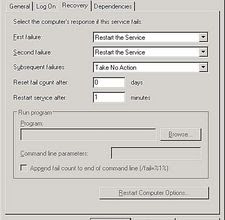
# 1: Go to Start, Run to open the Run dialog and type services.msc and click OK. Or you could try starting the service by typing "net start spooler" in the run dialog box then click ok.
# 2: Scroll down and Double-click the Printer Spooler service, and in the dialog box, change the startup type to Automatic. This sets the Spooler service to start automatically when you restart the computer. Click OK.
# 3: Restart the computer and try to install the printer again.
# 4: * If that didn't work, your printer drivers may be currupted. Uninstall all printer software from your computer and start over from scratch. This may include bundled software that came with your printer as well. If printers etc. is listed in the Control Panel under Printers & Faxes, you should consider deleting them aswell.Clean out everything possible that might be hanging the Printer Spooler service. Once the reinstallation is completed, updated the printer driver software from your printer manufacturers website. You may also consider installing only the applications you need to operate your printer.

2 comments:
I wish I would have seen this sooner. My printer has been giving me problems for the past month and we just figured it out. The ink cartridges kept getting jammed, we had to fix the printer spooler.
Post a Comment